In the past we used these script (http://tinyurl.com/yjqf68y) to do all this process..
Basically, when we use the Exchange Server 2010 SP1 Setup wizard, there is a new option called Automatically install Windows Server roles and fetaures required for Exchange Server. Just by clicking on that option all prerequisites will be installed automatically, isn't that cool? :)
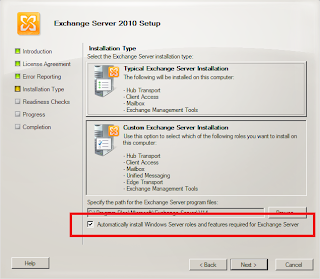
The Exchange Setup program will use ServerManagerCMD in background using a XML answer file to install each Exchange Role prerequisite. All Exchange Setup log files are recorded in the folder C:\ExchangeSEtupLogs and if you look at that folder you will notice a log file for each role (AdminToolsPrereqs.log, CASPrereqs.log, hubprereqs.log, mbxprereqs.log and so forth).
No comments:
Post a Comment